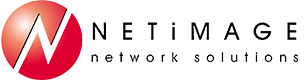Nowadays you can never be too careful when it comes to sharing sensitive data through email, but with Microsoft Office 365, encrypting confidential business communications is easier than ever. Users can send and receive encrypted emails as simple as a regular email directly from their desktops.
To send an encrypted email, you simply add “ENCRYPT:” in your email subject. If you plan to send frequent encrypted emails, Office 365 even allows you to customize your encrypted emails by adding your business logo, default text, and disclaimers that will appear uniform on every encrypted email sent. Encrypted emails are easy to open and can be viewed by signing in with a Microsoft account or by entering a one-time passcode.
Encrypted messages are kept on the recipient’s email system, and when the recipient opens the message, it is temporarily posted for viewing on Office 365 servers. The messages are not stored there, so the process is completely secure.
Microsoft Office 365 Message Encryption Features Include:
- Send encrypted email messages to anyone
- Cost effective but strong, automated encryption—you can add email encryption for a small price and pay only for users who will need it.
- Emails are easy to decrypt and read—yet completely secure—and do not require installing client software.
To learn more about the use of Office 365 email encryption services, contact NETiMAGE today. Further reading.