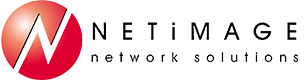Tips and Tricks
Tip #1 – Having a problem with Outlook not opening?
If you’re having a problem with Outlook not opening, try these troubleshooting steps:
Press and hold the CTRL key when you double click to open Outlook, and you'll be prompted to open Outlook in safe mode (Safe Mode is Outlook with no add-ins enabled). If you click yes and Outlook opens successfully then it's likely that the issue is caused by an "add-in" that provides some additional functionality to Outlook. In this case you can disable add-ins by clicking on File > Options > Add-ins.
Click "Go" to manage COM Add-ins and uncheck third party add-ins (be sure to leave Microsoft Exchange Add-in checked) and then test again.
Tip #2 - Keyboard shortcuts: Part 2
Last time we identified some methods to use the Windows key on a workstation as time saving shortcuts to mousing around. Here are a few more that can make your computing experience even more productive:
CTRL+ESC: Opens the Start menu
ALT+TAB: Switches between open programs
ALT+F4: Quits the current program
SHIFT+DELETE: Deletes an item permanently
Windows Logo+L: Locks the computer (without using CTRL+ALT+DELETE)
Tip #3 – Clear Your iPhone Memory and Do a Quick Charge
Here are 2 tips to help speed up your iPhone and charge it a little quicker if you are in a hurry.
First to make it run a little faster you can clear out the programs currently running in memory. All you need to do is hold down the Sleep button until the Slide to Power Off slider appears. When the slider appears, you will need to hold down the Home button until your iPhone goes back to the home screen again. After your phone is returned to the Home screen, the apps have been cleared out of memory. This should make your device feel faster.
Now to charge your iPhone a little faster put it in Airplane Mode temporarily. Airplane Mode will turn off all wireless connections -- Wi-Fi, cellular and Bluetooth -- on your iPhone. Meaning, text messages, phone calls, emails and even your Apple Watch will stop receiving notifications until Airplane Mode is turned off. To enable/disable Airplane from the Control Center, swipe up from your Home Screen and tap the airplane icon in the upper left hand corner.