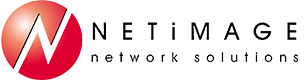Tips and Tricks
Tip #1 – Beware of Holiday Email and ECard Spam
The holidays are a busy time for spammers who send out holiday related emails and ecards that are easy to get fooled by. It is important to be alert for this and be extra cautious when opening an email and never open an attachment or click on a link within an email without knowing for sure the email was intentionally sent by the person it says it came from. When in doubt double check with the sender first. You can even verify if a Hallmark e-card is legitimate by doing the following:
- Each Hallmark e-greeting has a confirmation number in the email. Be sure to find it.
- Once you have the confirmation number, go to Hallmark’s e-card site. Then you can enter your email address and the confirmation number.
- Finally, click “view e-card.”
Remember, you should never have to enter your username, password or any other personal information to retrieve a card. Also, be extra cautious of emails from people you ordinarily would not receive a holiday related email from to your work or personal email account.
Tip #2 - SIMPLE FEATURE CAN CORRECT CASE
If you’re like me, you occasionally find yourself working in MS Word (or PowerPoint) and after a flurry of typing notice that the last couple of lines were typed with CAPS LOCK enabled. In certain circumstances, Microsoft might attempt to correct this for you, but if it does not, there is a simple little feature that can quickly fix this mistake. Simply highlight the applicable text and press Shift+F3 on your keyboard to toggle the selected text between:
- lower case words
- UPPER CASE WORDS
- Initial Letter Upper Case Words