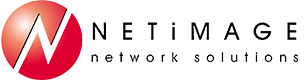Transpose a row or column in Excel
This is one of those tasks that comes up on rare occasion and seems like it should be so simple, but remembering how to do it may be the hardest part! The good news is that it is simple. Select your row or column, copy it, then select the empty cell range to paste. Select Paste-Special, and choose the option to transpose.