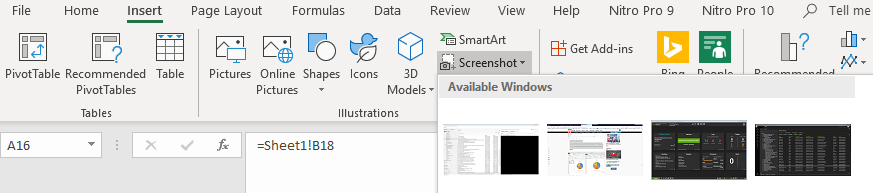Tips and Tricks – September 2019
Tip #1 – Excel Pro Tip #16
Inserting a screenshot into Excel
This is surprisingly easy! Simply Click the Insert tab, and then Click Screenshot and a drop down opens of all the open programs on your computer.
Select the one you want to use and it will automatically grab a screenshot and insert it as an image into Excel. Bonus tip: This works in Word too!
Tip #2 - "Lorem Ipsum" Random Text in Microsoft Word
Word power-users who need to quickly create random text blocks in a document for the purpose of layout and formatting need not waste brain power inventing text. Use this simple shortcut to generate Lorem Ipsum on the fly by typing:
=lorem(P,L)
..where P represents the number of paragraphs to create and L the number of sentences.
Fun fact: If Latin isn't your thing, try the similar function =rand(P,L) instead to generate English filler text straight out of Microsoft's help documentation.