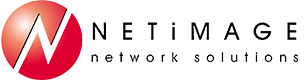If you’re working out of the office or house, you never want your iPhone to run out of battery. A dead smartphone can mean missing important calls and being unable to send crucial updates to the team. But with the tips below, you can avoid these issues in the first place. 1. Activate Low Power […]
6 Crucial battery-saving tips for iPhone users
Avoid a dead iPhone with these simple tips
Most employees are heavily reliant on their smartphones to contact clients and coworkers as well as work on the go. So if your iPhone runs out of battery, it can significantly hinder productivity and communications. However, you can easily avoid this outcome by following the six simple tips we’ve compiled below. 1. Activate Low Power […]
The convenience of dual monitors
Some things come in pairs, including glasses, shoes, and, for busy office workers, computer monitors. Using two monitors at once may seem unconventional for some, but doing so has a lot of advantages. If you’re hesitant about your employees using two monitors simultaneously, perhaps these benefits will change your mind. Enhanced productivity A survey by […]
The convenience of dual monitors
Some things come in pairs, including glasses, shoes, and, for busy office workers, computer monitors. The concept of using two monitors at once is unconventional for some, but staying in familiar territory when it comes to working at a desk might not be best for productivity. If you’re hesitant about your employees using two monitors […]
Why upgrade to the dual monitor system
Remember in movies, how the villain’s lair is home to an abundance of newfangled tech, gadgets and monitors that stretch as far as the eye could see? Some may attribute it to superb set design but the message behind this was that the road to success (or blowing up your enemies) calls for not one […]
Early adopters share iPad Pro feedback
People love websites like TripAdvisor, Yelp and Angie’s List for a reason: feedback from real customers is invaluable when making a purchase decision. When it comes to Apple’s iPad Pro, you may’ve had some difficulty tracking down what actual users think about the tablet as it’s still a new technology. Well, today, you’re in luck. […]
How to extend your iPhone battery life
You’re on the go today – out of the office, out of the house, and attending a business event. Everything is going fine and dandy until you look down at your phone to see your worst nightmare come true. Your iPhone is at 25 percent battery life. Before you panic, know that the answer to […]